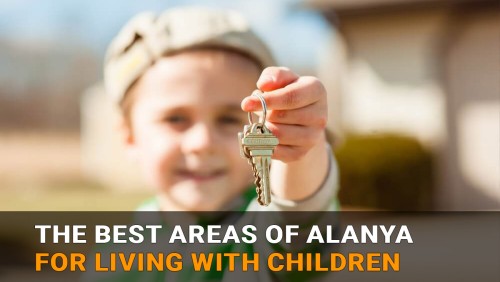e-Devlet (e-Devlet) in Turkey


The rapid development of information technology has already affected all spheres of society, including the work of government agencies. In many countries, authorities use information and communication innovations, creating so-called "electronic governments" to improve and enhance the quality of services provided to the population. The Republic of Turkey is not lagging behind in this regard, where today many official requests and actions can be carried out online, through the Internet platform of public services e-Devlet.
E-Devlet is a government web portal in Turkey whose main objective is to provide the population with access to various government and municipal services.
History of the portal development:
- The e-government gateway e-Devlet was opened in 2008.
- The call center began operating in 2009.
- In 2015, users were given the opportunity to log in to the system via online banking, and a call center for people with hearing impairments was also launched.
- In the period from 2018 to 2022, a number of new options for the population were connected, in particular services for legal entities, integrated services “My vehicles”, “My work life and place of residence” and others.
The task of managing the e-Devlet portal was assigned to the Digital Transformation Directorate of the Presidency of the Republic of Turkey , and the development of the system is carried out by Türksat A.Ş.
Along with the introduction of new technological developments, software updates are constantly being carried out, which, of course, further increases citizens' trust in e-Devlet. According to a social survey conducted among users in 2020, the level of satisfaction with the service provided by the e-government was 90%.
In 2024, about 8,000 different services from various institutions and organizations are provided around the clock through the e-government. And the number of registered users has reached 66,000,000 people. The government portal has its official pages on YouTube, social networks Facebook, X (Twitter) and Instagram.
What is e-Devlet for?
The main goal pursued by the Turkish government when creating the e-Devlet electronic portal is to simplify citizens' access to various services, bypassing bureaucratic red tape during the preparation of documents. For example, by registering in e-Devlet, you can literally get the necessary extract or certificate in a few minutes, request this or that information, without wasting time visiting government agencies and services. In addition to saving time and effort, using the Turkish e-government portal reduces the likelihood of human errors when preparing documents.
The main advantages of the public services system in Turkey are:
- Speed of carrying out various official operations.
- High efficiency.
- Transparency and reliability.
- Unlimited time access to services.
- Minimal waste of time and money for processing requests.
- No bureaucratic red tape.
- Improving the quality of life of citizens.
- Improving relations between citizens of the country and the state through a more trusting atmosphere.
The e-government portal e-Devlet provides the following services to citizens and residents of Turkey:
- Information and reference service.
- Making payments.
- Payment of fines and taxes.
- Legal services.
- Services for citizens who will receive education in Turkey
- Resolving issues related to the provision of telecommunications and utilities services.
- Assistance in employment.
- Social security, health care, insurance.
- Logistics service.
Let's give some specific examples of the opportunities that using the e-Devlet government services website opens up. Through the electronic government, you can:
- Make payments of taxes and fines.
- Complete the registration procedure for a foreign smartphone.
- Find out which family doctor is assigned to you and see a list of 24-hour pharmacies.
- Request verification of disability category and group, insurance.
- Get up-to-date information about your place in the queue for organ transplantation and donation.
- Clarify the details of the polling station number assigned to your residential address in Turkey.
- Submit an application to obtain a certificate of family composition, registration of place of residence, and no criminal record.
- Find out information about your movable and immovable property.
- Obtain data from the register of court cases, debt collection.
- Resolve all issues related to pension payments.
- View and top up your HGS card for travel on toll roads and bridges in Turkey.
- Control the payment of state insurance SGK and many other services.
Good to know!
e-Devlet users have the opportunity to receive only one document per day. Documents issued by the electronic government have legal force and, thanks to the QR code, can be used for presentation at any instance.
How to register in the e-Devlet system?
Both Turkish citizens and foreign residents with a residence permit, an ID card confirming their civil status, or a work permit have the right to register on the public services website.
When completing the registration procedure and in the future, along with the official e-Devlet website, you can use mobile applications available for download in the App Store , Google Play and AppGallery .
List of documents required for registration on the government services website in Turkey:
- For citizens of the country - an identity card or passport (kimlik), for foreigners - a valid ikamet card (residence permit), work permit.
- Turkish mobile number.
- Code for initial registration in the government portal database, issued at the state post office RTT or at Türksat Kablo offices throughout the country.
Registering in e-Devlet is easy. Perhaps the only difficulty may be the lack of a Russian version of the public services website, so you will have to use the automatic translator of the search engine.
Registration in e-Devlet is carried out in several stages:
- We go to the website of the electronic government of Turkey .
- Look for the “Giriş Yap” (“Login”) button in the upper right corner of the page, or use the direct login link .
- We enter the following information:
- in the column “TC Kimlik No” – the kimlik or ikamet number;
- In the “e-Devlet Sifresi” column, enter the password received by email.
- We confirm the data entry by clicking “Giriş Yap”.
- On the page that opens, confirm the entry of a new, unique password. To do this, first enter the old password, and then the new one twice. The new code, according to the terms of use of the portal, must:
- contain at least 8 characters;
- consist of letters and numbers;
- do not include your kimlik number, ikamet number or any details related to your date of birth.
At the final stage, read the security system message and click on the “Tamam” (“Ok”) button to complete registration in e-Devlet
How to get password from e-Devlet?
The password for initial login and registration on the Turkish e-government website can be obtained:
- at the branches of the Turkish National Post Office (RTT);
- in the offices of Türksat Kablo;
- in embassies and consulates affiliated with the Turkish Ministry of Foreign Affairs abroad.
For citizens using a mobile signature, electronic signature, TR identification card or Internet banking, it is possible to create a password after logging into the e-government portal e-Devlet.
The following people can get the password:
- Citizens aged 15 years and over.
- Foreigners with a Blue Card (according to Article 28 of Law No. 5901 on Turkish Citizenship).
- Foreigners who have a foreign citizen identification number issued by the authorized bodies of Turkey.
Turkish citizens must have a passport, a new ID card, a temporary ID card from the Civil Registry Office, or a driver's license to receive a password for the initial login to the public services website. Foreign residents must have one of the following documents: a valid residence permit card, a temporary protection certificate, a document certifying the identity of a stateless person, a work permit. A foreign passport is also required.
To obtain a registration code in the e-Devlet şifresi database:
- We look for any branch of the state post office RTT located near your place of residence in Turkey. The postal service has offices in any city. They can be recognized by the blue and red logo on a bright yellow background.
- We go to the branch and ask the employees where we can get the code for registration. To do this, it will be enough to say the word "e-Devlet", and you will be directed to the necessary operator. If there is a queue at the branch, you will be given a waiting ticket.
- The postal worker will offer to receive the password via SMS sent to your Turkish mobile number or in an envelope. Choose the option that suits you best and do not share the code with anyone to protect your personal data.
- After receiving your password, you can immediately begin registering in the database using our step-by-step instructions.
The cost of the service to obtain a unique password for registration on the e-Devlet website in Turkey is only 5 TRY.
Is it possible to get e-Devlet password via PTT ATM?
You can get a password to log in to e-Devlet only at one of the branches of the Turkish state post office RTT, at Türksat Kablo offices, as well as at embassies and consulates associated with the Ministry of Foreign Affairs of the Republic of Turkey. In addition, access to the public services website with the subsequent creation of a unique password is possible using mobile and electronic signatures, as well as through Internet banking.
Is it possible to register for e-Devlet without visiting PTT?
It is possible to register on the e-government website without visiting the Turkish state post office RTT. However, to receive an online login password, the user must fulfill one of the following conditions:
- Complete the authentication procedure using a mobile or electronic signature. This is a secure alternative to receiving a password by mail.
- Confirm your identity through an online banking account at one of the Turkish banks.
In addition, to carry out online registration, you will definitely need a current mobile number to receive a confirmation code and notifications. If all requirements are met, you can easily get an online password for e-government.
Is it possible to obtain an e-Devlet password by proxy?
Citizens who are unable to obtain an e-Devlet password in person have the right to do so through their representatives by proxy. To do this, when issuing the code, the authorized person must present the original power of attorney and one of the identity documents. It is important to clearly indicate in the power of attorney that the authorized person is allowed to obtain the password from the e-Devlet database.
Can I provide my e-Devlet password to my lawyer?
We strongly advise against sharing your account password on the e-government website. In emergency cases, you can provide your password for logging into government services to a trusted person. However, he or she must act on the basis of an officially issued notarized power of attorney and within the framework clearly specified in the text of the power of attorney.
Registration in e-Devlet for persons under 18 years of age
According to Turkish law, only children who have reached the age of 15 can register separately from their parents in the e-Devlet database. For younger children, parents register and then use the documents on behalf of their children. To use the e-government, a child must have a valid international identity card and an officially registered residential address.
How to log into e-Devlet?
There are 4 ways to log in to the e-Devlet system:
- By means of a unique login password. If you have your kimlik number or residence permit ID card and a login password received earlier.
- Using a mobile signature. Mobile signature is a service provided by Turkish GSM operators (TT Mobil, Turkcell or Vodafone). In the login menu on the e-government website, select the "Mobile signature" option, and on the screen that opens, enter your identity and mobile phone data. number for which the mobile signature subscription is valid. The signature text on the screen and the text sent to your mobile phone must match. Only then will you be able to read the agreement on the screen and sign it using your mobile phone by pressing the "Continue" button on screen.
- With an electronic signature. An electronic signature is data added to a document in electronic form that identifies the signatory. An electronic signature certificate is issued by organizations authorized by the Information Technology and Communications Authority of Turkey. To enter the e-Devlet website, in the login menu you need to select the option "Log in with an electronic signature", enter the number of the identity document and click "Continue". After that, you will need to add an electronic signature certificate and enter its PIN code.
- Registration via Internet banking. To log in, you need a valid Internet banking account that is integrated with the electronic government. In the e-Devlet login menu, click on the "Internet banking" tab, select a bank and enter the data: the bank's client ID number and the password used to enter online banking. Then the system will redirect you to your personal account of public services.
What to do if you forgot your e-Devlet password?
If you have forgotten your e-Devlet password in Turkey, it has been lost or stolen, you can recover it using one of the following methods:
- Get a new unique login code from RTT mail or authorized Türksat Kablo offices. The service costs 20 TRY.
- Log in to the public services website using an electronic or mobile signature, Internet banking and after logging in, change the password for free in the user menu. The changed password can be used for subsequent visits.
- Reset your password. To do this you will need:
- click the “Forgot Password” (“Şifremi Unuttum”) button on the login page;
- select the identification type;
- enter current contact information - mobile phone number, email address;
- enter the security code sent to the specified contact information;
- set a new convenient password.
Only Turkish citizens over 15 years of age are eligible to use the password reset service. This option is not available to foreign users.
Additionally, the password can also be changed using the "Change my password" button in the user menu.
How to set up two-factor authentication in e-Devlet?
Two-factor authentication in e-Devlet is a secure way to log into your e-government portal account, during which, in addition to entering your password, an additional security step is added.
You can set up two-step authentication on the My Password & Security Settings page.
What two-factor authentication methods are used? In this case, you will first need a password, electronic, mobile signature or Internet banking to log in.
Next, use one of the two-step verification options:
- If you have a mobile phone registered in your e-Devlet account, you will receive a push notification. The registered device is the phone from which you first log in to the e-government portal after enabling two-factor authentication: the system will ask if you want to save the current device as registered.
- You can also log in by scanning a QR code: select the “Log in with QR code” menu item on the login page of the e-Devlet mobile application on a registered mobile device.
- The public services account is also accessible via a code sent as a text message to your verified phone number.
How to disable two-factor authentication in e-Devlet?
Disabling two-factor authentication depends on how you access the government services website - via an Internet browser or a mobile application
When using an Internet browser, to disable it, go to the "Security and Settings" page, go to the "Two-Step Login" tab, select the "Inactive" option and click the "Save Settings" button.
If you are using e-Devlet via the mobile app, first go to the "My Profile" page, to the "Two-Step Login Processes" tab and click the "Disable Two-Step Login" button.
How to view a person's marital status via e-Devlet?
You can find out information about the marital status of, for example, a person you know through the public services portal only if you ask them to show you their personal page. Other options are impossible, since the personal data of citizens posted on e-Devlet are confidential.
The order of actions that must be performed to view the user's personal information:
- After logging into the e-government website using your unique password, go to the “My Data” (“Bilgilerim”) page.
- Click on the button “Click to access detailed information about your identification data and create a sample civil status document with a barcode.” This link allows you to within a few seconds, obtain certificates from the Civil Registry Office about a person’s past and current civil status, as well as about children and parents.
How to specify or change the place of registration via e-Devlet?
According to the laws of the Republic of Turkey, citizens and residents moving to a new place of residence are required to notify the authorities within 20 working days.
An application for change of address in Turkey can be submitted in two ways:
- through the Directorate General of Population and Citizenship;
- through the electronic government e-Devlet.
To submit an application through the public services website, you need to:
- Log in to your personal account using a unique password.
- Go to the "Address Change Notification" page.
- The system will prompt you to select one of the options: “I am changing my residential address only for myself” and “I am changing my residential address for myself and family members with whom I live in the same place.” Select the appropriate option and fill in the details of the move.
- Next, you need to enter the full address of the place where you are going to move.
- After entering all the information, you will need to confirm the request using a mobile or electronic signature, or SMS verification.
Important!
Only adult Turkish citizens who are not under guardianship or trusteeship can change their place of residence via e-government. Adult family members have the right to apply on behalf of each other, as well as for children under 18 years of age. If the change of address is not notified within 20 days, then an administrative fine is imposed.
Access to bank account via e-Devlet system
You can find out how many bank accounts you have and manage them through the public services portal. Step-by-step instructions:
- Log in to the e-Devlet website using your password.
- In the search bar on the home page, enter “Bank Request with Deposit/Participation Fund Account.”
- On the page that opens, read the terms and conditions for viewing your bank accounts, confirm that you have read them, and click “Continue”.
- The e-government system will pull up all your current bank accounts.
Access to their bank accounts in e-Devlet allows users to securely pay for certain services, as well as taxes, fees, and duties.
How to check a property via e-Devlet?
According to the Law on the Protection of Personal Data, access to information on the ownership of other persons is restricted in Turkey. Only the owner of the real estate or his legal representative can officially request such data.
The e-government e-Devlet in Turkey allows you to check what movable and immovable property is registered in the user's name. To do this, you need to log in to the public services portal and go to the "Request for title information" section. On the page, you will see a list of movable and immovable property registered in your name. property.
Is it possible to transfer property ownership rights using e-Devlet?
Transfer of ownership of real estate in Turkey is possible only through the Cadastral Chamber. But in order to complete a purchase and sale transaction, you must first make an appointment with the Land Registry Department. This can be done online - using the e-government application. Procedure:
- We enter the e-Devlet website using our personal password.
- Select the “Certificate of Ownership” tab.
- On the page that opens, click the “Proceed to application” button.
- We select the option “Make an appointment”, thereby confirming the completion of the registration procedure with the Cadastral Office.
Is an account in the e-Devlet system closed in case of the owner's death?
In case of the owner's death, the account in the e-Devlet system is closed. If you want to find out whether your relative has any property, you will need to submit a request to the Cadastral Chamber. The e-government portal does not provide such data. In particular, it cannot be obtained through website of public services and certificate of inheritance. This document is issued exclusively in notary offices and in the Civil Magistrates' Court of Turkey.
Information on social security in the e-Devlet system
The list of services offered by the e-Devlet system in Turkey includes options related to citizens' social security. In particular, the e-government portal allows you to:
- find out about your health insurance status;
- obtain information about accessing health data through MEDULA applications;
- view services issued in your name in the long-term insurance sectors (pension insurance);
- receive a document containing your 4A/4B/4C insurance registration information with a barcode;
- order a 4C insurance statement in HITAP;
- receive and track General Health Insurance (GSS) applications for foreign nationals and students in Turkey, and benefit from many other social insurance services.
Is it possible to get a passport via e-Devlet?
It is not possible to obtain a passport through e-Devlet. The issuance of passports to Turkish citizens and foreigners is handled by the Population and Citizenship Directorate.
However, with the help of e-government, users have the opportunity to pre-apply for a passport.